For Contact PC Matic Customer Service: https://pcmatic.com/customer-service
PC Matic is a renowned software company specializing in antivirus and performance optimization solutions for personal and business computers. While their software is designed to be user-friendly and efficient, there may be times when you need assistance or have questions. This article will guide you through the various ways of how to contact PC Matic customer service.

Why You Might Need to Contact PC Matic Customer Service
Before diving into the methods of contacting PC Matic customer service, it's helpful to understand some common reasons why users reach out for support:
- Technical Support: Issues with installing or running PC Matic software.
- Account Assistance: Problems with logging in or managing your PC Matic account.
- Billing and Subscription Queries: Questions about your subscription, payments, or renewals.
- Product Information: Inquiries about features, updates, or compatibility.

Methods to Contact PC Matic Customer Service
Via Email
Email support is a convenient way to reach out to PC Matic, especially for non-urgent issues.
Through Live Chat
Live chat offers real-time assistance, making it ideal for immediate concerns.
By Phone
Phone support provides direct communication with a customer service representative for urgent or complex issues.
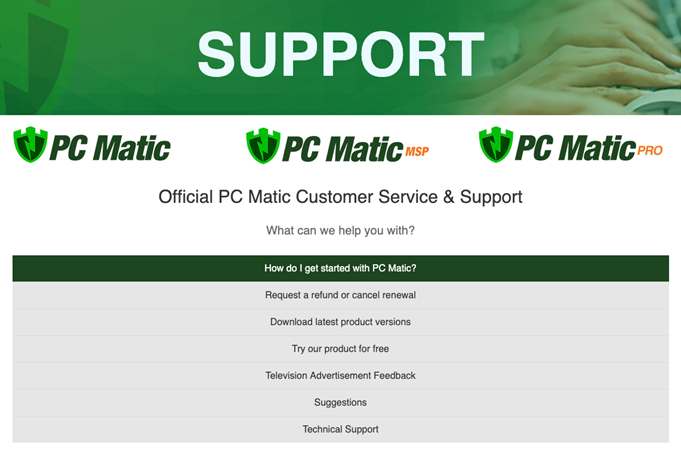
Contacting PC Matic via Email
Email Support
For those who prefer email communication, PC Matic offers an email support option. You can send your queries directly to their support team at support@pcmatic.com. Be sure to include all necessary details, such as your account information and a clear description of the issue, to receive the most accurate assistance.
Live Chat Support
PC Matic provides live chat support for real-time assistance. This option is particularly useful for urgent issues or when you need immediate help. To access live chat support:
Go to the PC Matic website.
Look for the live chat icon, usually located at the bottom right corner of the homepage.
Click on the icon to initiate a chat session with a support representative.

Tips for Contacting PC Matic Customer Service
- Be Clear and Concise: When describing your issue, provide as much detail as possible, but keep it concise. This helps the support team understand and address your problem efficiently.
- Have Your Information Ready: Before contacting support, ensure you have your account information, purchase details, and any error messages or screenshots ready. This will speed up the process.
- Follow Up: If you do not receive a response within the expected time frame, don't hesitate to follow up on your support ticket or email.
Conclusion
Contacting PC Matic customer service is straightforward, with multiple channels available to suit your preferences. Whether you need technical support, account assistance, or have other inquiries, the PC Matic support team is ready to help. By following the steps outlined in this guide, you can ensure a smooth and efficient resolution to your issues, allowing you to continue enjoying the benefits of PC Matic's software.